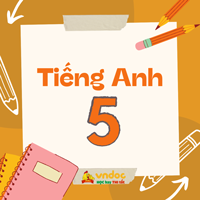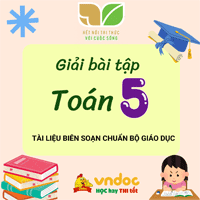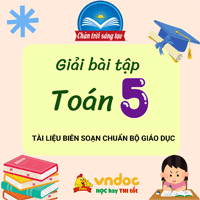Giải bài tập Family and Friends lớp 5 Unit 12: Let's open this present first! - Lesson five
Giải bài tập Family and Friends 5 Unit 12
VnDoc.com xin giới thiệu đến các em Giải bài tập Family and Friends lớp 5 Unit 12: Let's open this present first! - Lesson five được sưu tầm và đăng tải dưới đây là nguồn tài liệu hay và hữu ích với nội dung bài giải chi tiết kèm theo lời dịch giúp các em tiếp thu trọn vẹn bài học.
Giải bài tập Family and Friends lớp 5 Unit 12: Let's open this present first! - Lesson two
Giải bài tập Family and Friends lớp 5 Unit 12: Let's open this present first! - Lesson three
Giải bài tập Family and Friends lớp 5 Unit 12: Let's open this present first! - Lesson four
Giải bài tập Lesson Five: Skill Time! - Unit 12 - Family & Friends Special Edittion Grade 5
Reading
1. Look at the email. What is it about?
2. Listen and read.
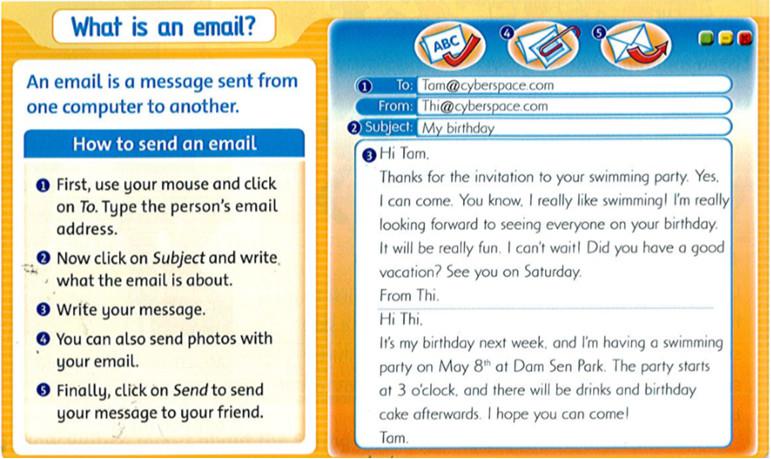
Script:
What is an email?
An email is a message sent from one computer to another.
How to send an email.
1. Firsy, use your mouse and click on To. Type the person's email address.
2. Now click on Subject and write, what the email is about.
3. Write your message.
4. You can also send photos with your email.
5. Finally, click on Send to send your message to your friend.
1. To: Tam@cyberspace.com
From: Thi@cyberspace.com
2. Subject: My birthday.
3. Hi Tam,
Thanks for the invitation to your swimming party. Yes, I can come. You know, I really like swimming! I'm really looking forward to seeing everyone on your birthday. It will be really fun. I can't wait! Did you have a good vacation? See you on Saturday.
From Thi.
Hi Thi,
It's my birthday next week, and I'm having a swimming party on May 8th at Dam Sen Park. The party starts at 3 o'clock, and there will be drinks and birthday cake afterwards. I hope you can come!
Tam
Dịch:
Một email là gì?
Email là một tin nhắn gửi từ máy tính này sang máy khác.
Cách gửi email:
1. Đầu tiên, sử dụng chuột của bạn và click vào 'To', Gõ địa chỉ email của người nào đó.
2. Bây giờ, click vào 'Subject' và viết chủ đề của email.
3. Viết tin nhắn của bạn
4. Bạn cũng có thể gửi ảnh với email của bạn.
5. Cuối cùng, click vào 'Send' để gửi tin nhắn của bạn tới bạn của bạn.
1. To: Tam@cyberspace.com
From: Thi@cyberspace.com
2. Subject: Sinh nhật của tôi.
3. Xin chào Tâm.
Cảm ơn vì lời mời tới tham dự bữa tiệc bơi của bạn. Vâng, tớ có thể đến. Bạn biết, tớ thực sự thích mời mà. Tớ thực sự mong chờ được gặp mọi người trong bữa tiệc sinh nhật của bạn. Nó sẽ thực sự vui. Tớ không thể đợi được nữa. Cậu có kỳ nghỉ vui vẻ chứ? Hẹn gặp lại cậu vào thứ Bảy.
Từ Thi.
Chào Thi.
Sinh nhật của tớ vào tuần tới, và tớ đang có một bữa tiệc bơi vào ngày mùng 8 tháng 5 tại Công viên Đầm Sen. Bữa tiệc bắt đầu lúc 3 giờ. Và sẽ có đồ uống và bánh sinh nhật sau đó. Tớ hy vọng cậu có thể đến!
Tâm
3. Underline these words in the text. Guess their meanings and then check them in the dictionary.
type the address
subject
send
mouse
message
click on
Hướng dẫn:
type the address: gõ địa chỉ
subject: chủ đề
send: gửi
mouse: chuột
message: tin nhắn
click on: chọn
4. Read again. Answer the question.
1. Whose party is it? _____
2. What type of party is it? _____
3. What date is the party? _____
4. Where is the party? _____
5. What time does it start? ____
6. Can Thi go to the party? _____
Hướng dẫn:
1. It's Tam's party.
2. It's My birthday.
3. On May 8th
4. At Dam Sen
5. The party starts at 3 o'clock.
6. Yes, Thi can go tho the party.
Mời các em tiếp tục vào tham khảo và tải về bài tiếp theo để có bài học thành công nhất:
Giải bài tập Family and Friends lớp 5 Unit 12: Let's open this present first! - Lesson six